Editor's review
Image formats at times are more malleable as compared to PDF formats in certain applications during processing. More over the pictures, photos and images suites well while working or displayed in image formats and not in PDF formats. Now for all the Linux users who wants to work with image files and needs conversion of PDF images then PDF to Image Converter CMD for Linux 3.0 is one hell of a solution for them. Designed by VeryPDF, this application is a perfect option for people using Linux operating system to convert PDF formats via ‘Image Converter Command Line’ into large number of output formats quickly and conveniently.
PDF 2 Image Converter CMD comes with several features and functionalities making the tool stand out of the crowd. With supporting PDF as the only input, the convert supports several output image formats. Among the image formats such as PNG, BMP, PCX along with TIFF, JPEG and GIF are few to be noted out of the entire lot. You can convert the complete PDF document into image or convert few selected pages of the document just by providing the settings. The interface of this tool is very innate and uncomplicated plus can aid every novice computer users to use it with least bit of effort. For setting color depths, size or resolution this application program offers several options. For different output formats you can avail different adjustments that you can use. Even the password protected PDF files, be it owner or user passwords, this utility can convert them with no kind of hassles.
Dithering images and anti-alias options along with the option for rotation of image can be obtained effortlessly. We give this tool a score of 4 on a scale of 5 for all the facilities it has to proffer and relative ease of use.


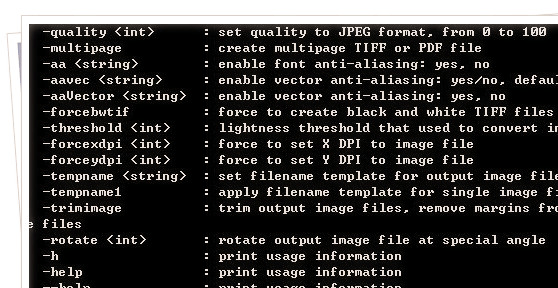
User comments